안녕하세요
Exagear 구동시키는 조건은 간단한 듯 하면서 매우 복잡하기도 합니다.
그 이유는 스마트폰의 GPU 차이 때문입니다.
Exagear 스냅드래곤 ADENO GPU에 최적화 되어 있기 때문입니다. 그렇다고 엑시노스 Mali GPU를 구동 하지 못하는 것도 아니죠.
구동방법에 차이가 있을 뿐입니다.
기본셋팅 방법에 대해서 설명 드리겠습니다.
Hello
The conditions for running the Exagear seem simple, but also very complex.
The reason is the GPU difference in smartphones.
Because it is optimized for Exagear Snapdragon ADENO GPUs. That doesn't mean that Exynos Mali GPUs can't run.
There is only a difference in the driving method.
I will explain the basic setting method.
(Exagear ModoEscuro 기준)
* 공통 *
1.컨테이너 생성
2.컨테이너 환경설정
가. 화면배율(게임지원 화면배율로 설정)
* 기본설정 800×600 설정
나. 화소 : 16비트 또는 32비트
* 기본설정 32비트
다. 언어 : 영문 또는 게임 지원언어
라. 컨트롤선택(조작장치)
* 기본설정 CP1
(Exagear ModoEscuro)
* Common *
1.Create a container
2.Container configuration settings
A. Screen magnification (set to game support screen magnification)
* Default setting 800×600 settings
B. Pixels: 16-bit or 32-bit
* Preferences 32-bit
C. Language: English or game support language
D. Control selection (operating device)
* Preferences CP1


2. WINE 윈도우 화면 진입
가. 좌측 3개 점을 눌러서 메뉴 팝업창을 띄우고 실행을 눌러 윈도우에 진입합니다.
2. Entering the WINE window screen
A. Press the three points on the left to open the menu pop-up window and press Run to enter the window.
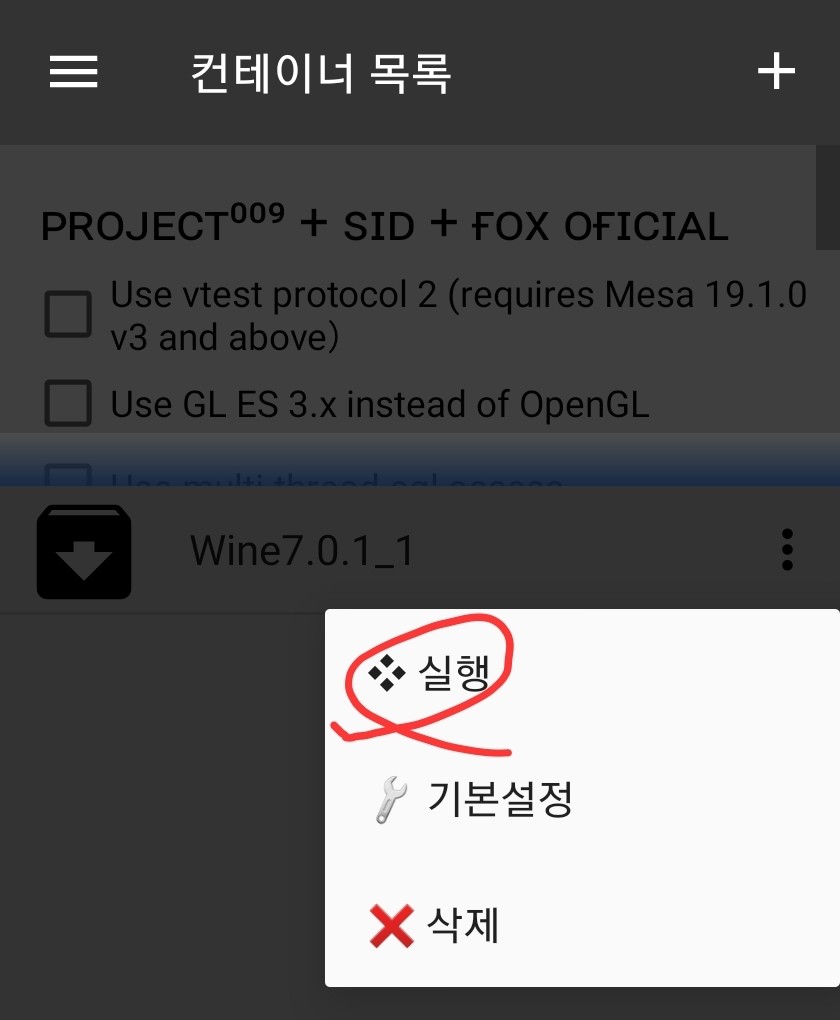
3. 윈도우 화면 및 기본환경 설정
* 영상참조
가. Turnip Znk (공통/스냅드래곤)
* 다이렉트 X 필수 설치 사항입니다.
3. Window screen and basic environment settings
* Video reference
A. Turnip Znk (Common/Snapdragon)
* Direct X required installation.
나. Mesa(공통/엑시노스)
* 영상참조
* 다이렉트 X 필수 설치 사항입니다.
B. Mesa (Common/Exynos)
* Video reference
* Direct X Required Installation
다. winecfg 설정 : 그래픽 및 운영체제 설정
C. Winecfg Settings: Graphics and Operating System Settings
라. 기타 환경 설정 : 메모리, cmst, 그래픽 카드 등
D. Other preferences: memory, cmst, graphics card, etc.
3. TFM 구동
가. 바탕화면바로가기 - TFM선택
- Turnip Znk (공통/스냅드래곤)
* 사진참조
3. TFM
A. Desktop Shortcuts - Select TFM
- - Turnip Znk (Common/Snapdragon)
* * Refer to the photo



- Mesa (공통/엑시노스)
* 사진참조
- Mesa (Common/Exynos)
* * Refer to the photo
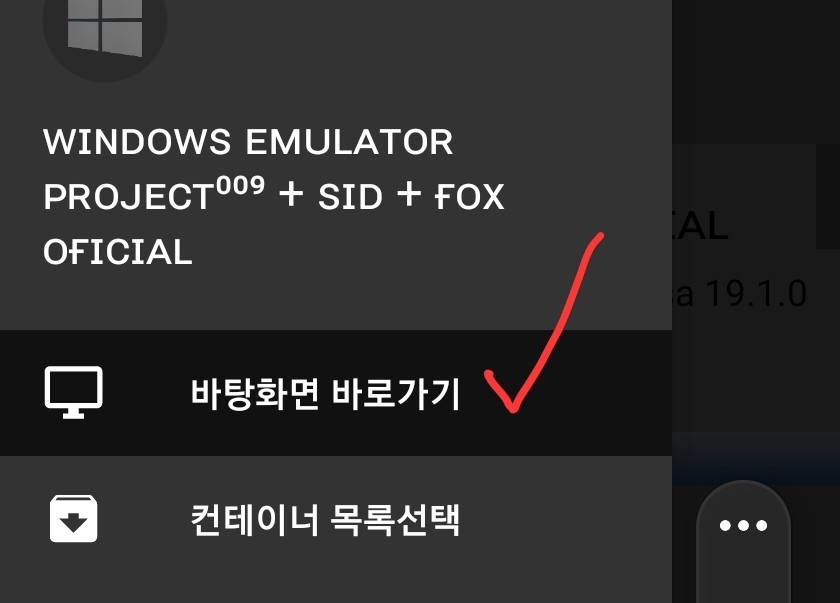


* 오버레이 설정(Mesa 구동시 필수
- 오버레이 앱을 설치(두번째 버전을 받아 주세요)
* Overlay settings (required when setting up Mesa)
- Install the overlay app (please accept the second version)
https://foxraing.tistory.com/m/171
virgl overlay 0.0.9
virgl-overlay-rebuild-v.0.0.9-clone-gen virgl-overlay-rebuild-v.0.0.9-gen
foxraing.tistory.com
- 오버레이 설치 완료 후 앱 닫음
- Exagea 실행
- 오버레이 설정
* 사진 참조
- Close the app after overlay installation is complete
- Execute Exagea
- Overlay Settings
* See Pictures




TurnipZink / 스냅드래곤 ADENO GPU 구동 영상
TurnipZink / Snapdragon ADENO GPU Drive Image
https://youtu.be/vj8TmCdcqXo
'GUIDE' 카테고리의 다른 글
| The upload program service is terminated and the file download link is modified. (0) | 2023.02.02 |
|---|---|
| Uploadgram Download Link Error Announcement (0) | 2023.02.01 |
| Exagear Controls Operation Method/ 터치패드 사용 방법(Request) (0) | 2023.01.18 |
| Exagear Setting Guide (0) | 2023.01.06 |
| HUGO 5IN1 인터넷 기본 주소 세팅하기 (0) | 2023.01.05 |



